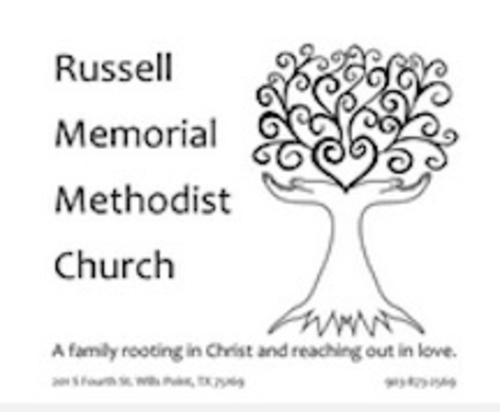
Medical Registration and Liability Release Forms
In the event that your student is injured while attending camp, every effort will be made to contact the listed parent or guardian on the registration form. If we have trouble contacting the parent or guardian of a student during an emergency, the law requires that written permission must be obtained from the parent or guardian before any type of medical treatment can be administered to the student. Therefore, we request that a signed medical authorization form by the parent or guardian be held on file in our office. Also, a signed liability release must be on file before any camper can attend camp. Both releases must be signed by the registered parent of the participant as well as the participant (if 18 yo). Please read and complete the attached forms, including signatures, and submit to church no later than 3 days prior to camp start date.